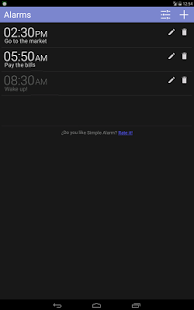Simple Alarm Pro 3.6
Paid Version
Publisher Description
Simple Alarm Pro is an alarm clock application designed to create, edit and remove alarms in the easiest way. You can use Simple Alarm Pro to wake up at the morning or to setup reminders for your tasks during the day.
The main advantage of Simple Alarm Pro is that you can type in the time for an alarm instead of using a selector, pressing arrows or moving through a large list of numbers. You can type the hours and minutes of your new alarm directly in a numeric keyboard in the screen. You can also edit or remove alarms with just one touch, saving a lot of time.
Unlike other alarm clocks for Android, Simple Alarm Pro sorts your alarms in the order they will sound next, so you can easily identify which are the tasks you have to do next, if you are using Simple Alarm Pro as a "To Do" tasks list.
If you use Simple Alarm Pro to wake you up, you will be able to wake up gently from your dreams, in a peaceful and progressive way, because Simple Alarm increases alarm volume slowly instead of starting at maximum volume. This way, you can avoid being startled with a strong sound while you are in a deep sleep.
In addition, to keep you from de-activating the alarm and keep sleeping, Simple Alarm Pro has a 3-button deactivation method, so you will need to be really awake to do so. If you want to keep sleeping for a while, you can pause the alarm by pressing a big pause button. As every person has its own preferences and needs, Simple Alarm lets you customize alarm's sound (selecting any ringtone, sound or song in your phone) and pause duration between alarms.
For all the reasons above, Simple Alarm Pro is the best alarm clock in the market, and it is much better than Android's default alarm clocks.
Simple Alarm Pro Features:
● Fastest setup method.
● Alarm enabling/disabling with one touch.
● Set a message for each alarm.
● AM/PM or 24 hours format
● Alarms are sorted in the order they will ring.
● Select the alarm sound you want from all your phone's ringtones, songs and sounds.
● Customize pause duration.
● 3 buttons alarm de-activation to avoid turning alarm off and continue sleeping (optional).
● 1 button alarm pause.
● Wake up gently while sound volume increases slowly.
● Available in English, Spanish, French, Polish and Chinese.
● Special design for tablets and big cellphones
"Simple Alarm Pro" removes all advertisements from the application
About Simple Alarm Pro
Simple Alarm Pro is a paid app for Android published in the System Maintenance list of apps, part of System Utilities.
The company that develops Simple Alarm Pro is Moula Soft. The latest version released by its developer is 3.6. This app was rated by 1 users of our site and has an average rating of 4.0.
To install Simple Alarm Pro on your Android device, just click the green Continue To App button above to start the installation process. The app is listed on our website since 2015-03-16 and was downloaded 61 times. We have already checked if the download link is safe, however for your own protection we recommend that you scan the downloaded app with your antivirus. Your antivirus may detect the Simple Alarm Pro as malware as malware if the download link to ar.com.basejuegos.simplealarm.pro is broken.
How to install Simple Alarm Pro on your Android device:
- Click on the Continue To App button on our website. This will redirect you to Google Play.
- Once the Simple Alarm Pro is shown in the Google Play listing of your Android device, you can start its download and installation. Tap on the Install button located below the search bar and to the right of the app icon.
- A pop-up window with the permissions required by Simple Alarm Pro will be shown. Click on Accept to continue the process.
- Simple Alarm Pro will be downloaded onto your device, displaying a progress. Once the download completes, the installation will start and you'll get a notification after the installation is finished.